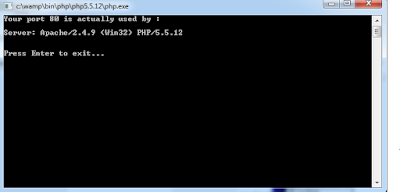.
Are you fed up with regular message apps like Messenger,Whatapp and hike?. Here is a good news for you.The technology giant Google announced a chatbot app called Allo. Just imagine that your chatting app becomes a friend of you and suggests the responses to your messages. 'Allo' changes the way you chat. Smart responses always bind the relationships. Here is some interesting facts about the 'Allo'.
1. Whisper Shout - Express your feelings more effectively.

Expressions are beyond stickers and emoji s.With 'Allo' cahtbot we can express feelings more loudly.Don't worry,no need for yelling. By increasing and decreasing the size of the reply we can express the reactions,feelings more impressively.
2.Sharing pictures is more fun with 'Allo'.
Friends would like to share the pictures very often. An image can tell you the thousand words.With 'Allo' ,sharing images is become more fun and emotional.Just think, How emotional it is to share the picture with the name or with some funny text with ink.
3.Google Assistant - Smart responses at your fingertips.
There is an old phrase 'Your language tells who you are'. Smart response always plays an important role in the communication. 'Allo' is coming with the Artificial Intelligence. Google's assistant helps you to connect with your friends in a more effective way.It suggests the smart responses to choose for reply.It just suggests,decision is yours to select the best of the best.
Let me explain how Google Assistant works with an example.Your friend is inviting you to the party. Now,you started thinking about the good response to send and type lot's of letters . It's become more simple with 'Allo'. Allo suggests you the best smart responses.Here (in the picture) Allo suggested you I'm busy and I'm in .Simply select the best and suitable one.
4. Quick response to the images.
Smart reply instantly analyse the images and suggests the responses. 'Allo' suggests the replies based on the context and content of the conversation.Google tested this feature with more difficult and in different context.It is 90 percent accurate.You keep your conversations expressive.
There is also another features like suggesting the nearest restaurants when you discussing about the party. Web crawling to search the words which appears in the conversation with out interruption.
When it comes to security and privacy,you can use 'incognito' mode .In this mode your data can't be tracked by the google crawling technology.Security and data privacy experts suggest to avoid the 'Allo'.